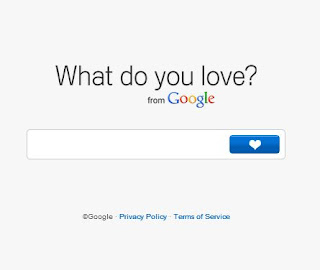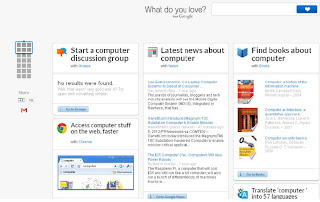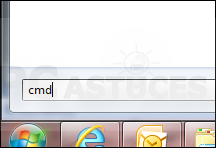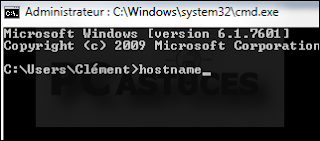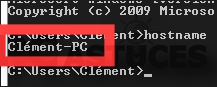The Black Chrome Orochi new Razer mouse, and new standards in mobile gaming by its small size and advanced technology. Equipped with laser sensor quality that we know from Razer, and dual mode wired / wireless, Bluetooth. The option in wired mode is useful when you need maximum gaming performance.

The strengths of the Razer Orochi Black Chrome
• Detachable cable for dual use braided wire / wireless
• Scrolling wheel provided with notches 24 individual
• 7 programmable buttons Hyperesponse
• Battery indicator & Bluetooth
Specifications wirelessly
• Connectivity Bluetooth ® 2.0 optimized for gaming
• Up to 2000 dpi sensitivity
• Polling rate of 125 Hz / Response Time 8 ms
• High-performance batteries to extend the life
Specifications wireframe
• Braided Cable micro USB Removable about 1 meter
• Up to 4000 dpi sensitivity
• Function of 1000 Hz Ultrapolling / response time of 1 ms
• Sensor Razer Precision 3G Laser
• Capture up to 250 cm per second
• Ambidextrous Design
• Built-in Memory Razer Synapse
• Adjusting on the fly On-The-Fly Sensitivity
• Zero-acoustic Ultraslick Skates
• Gold-plated USB connector
• Powered by two AA batteries
• Approximate size: 99 mm x 67.8 mm x 35 mm
Read More - Razer Orochi Black Chrome
 Twitter
Twitter Facebook
Facebook RSS
RSS